2024_08_0 Release Notes
Release date: August 20, 2024
The release notes describe changes to Storefront for this release, including new features and enhancements. In addition to these changes, Instacart continually updates the platform to improve accessibility, performance, and stability and to ensure the best user experience for your customers.
New features
The following new features are available in this release.
Klarna payment method
Customers can now use Klarna as a payment method. With Klarna, customers have the option to split their payment into four payments.
Customers can create or sign into their Klarna account from their account settings or at checkout.
The following image shows the Klarna payment method at checkout:

Customers cannot use Klarna in conjunction with SNAP EBT. To use SNAP EBT, a different payment method must be selected for the order.
(Storefront Pro 5) To opt-out of this payment method, contact your Instacart representative.
For more information, see Payment methods.
Targeting rules builder
In Instacart Platform Portal, when you create offer discount or drive awareness campaigns, you can now use the targeting rules builder to define segments that target customers by email addresses, store IDs, and orders. These segments will be available in the Segments tool, where you can further edit them.
You can create a segment using any combination of targeting rules. For example, you can target customers by email addresses, those who have placed fewer than five orders, and those shopping at a specific group of stores.
Previously, you could not define segments while creating campaigns. Also, you could only target customers by lifecycle segments, such as new, churned, lapsed, or active customers, or a predefined segment.
The following image shows an example of the targeting rules builder for a campaign:

For more information, see Offer discount campaigns and Drive awareness campaigns.
Enhancements
The following enhancements are available in this release.
Target campaigns to customers by email address (Storefront Pro 5)
In Instacart Platform Portal, you can now create a segment by uploading a CSV file with email addresses. Then, you can target offer discount and drive awareness campaigns to that segment. Email addresses can be associated with more than one segment.
The following image shows the Segment library tool:

CSV files containing email addresses might take up to 1.5 hours to process. Once processing is complete, the status changes to Ready. You can then use the segment in campaigns.
For more information, see Create a segment, Offer discount campaigns, and Drive awareness campaigns.
Enhanced dynamic delivery ETA window
Dynamic delivery estimates now appear on order statuses for improved accuracy. Customers can see updated delivery ETAs based on real-time data.
The following image shows an example of a delivery ETA window on an order status page:

For more information, see Order status page, Order status banner, and Delivery flow.
Enhanced low stock replacements experience
Implemented the following enhancements to the low stock replacements experience:
- Added a Replace with specific item option. Customers can select from recommended items or search for an item.
- Added a Replace with best match option. The shopper will select an item, which will then be sent to the customer for review. Previously, customers used the Replace with shopper’s suggestions option.
- Moved the refund option to be inline with other replacement options.
The following table illustrates the changes on mobile:
| Before | After |
|---|---|
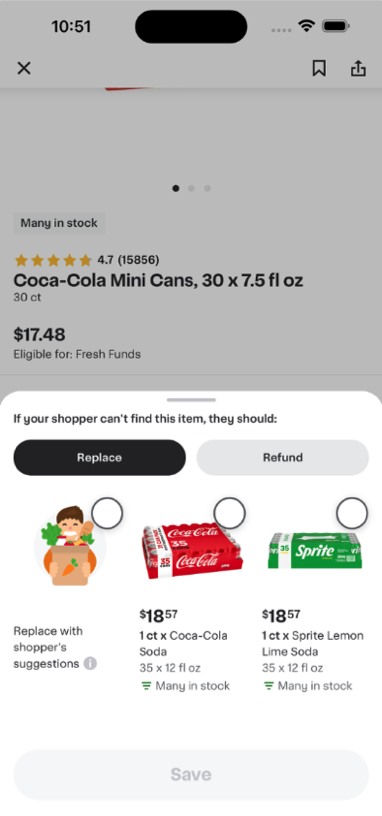 | 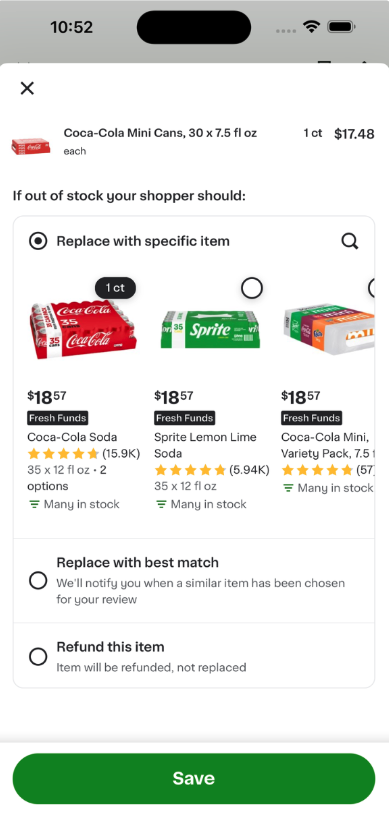 |
For more information, see Replacements.
Enhanced recipe details page (Beta)
This feature is currently restricted to retailers who partnered with us in its development. For more information, contact your Instacart representative.
Implemented the following enhancements to the recipe details page:
- Enhanced the layout design of the recipe details page to fit within a designated container, which improves the spacing of recipe elements such as the banner, ingredients list, and preparation instructions.
- Increased the font size of the Show alternatives link text.
For more information, see Recipes.
Removed features
The following features is removed in this release.
- The Predefined Segment targeting option for campaigns was removed. Use the Define a segment option instead. For more information, see Targeting rules builder.