Order status page
An order status page provides live updates to your customers while their orders are being fulfilled. The page contains the list of items, a map, the shopper's name, pickup or delivery details, and a discovery feed with product recommendations.
Customers can take the following actions on their orders:
- Add to their orders until shopping begins.
- Modify any items or add notes.
- Reschedule their order for a different date or time.
- Review the current status of the delivery or pickup orders.
- Help their shoppers with any replacement decisions.
The following image shows an example of a delivery order in the Order Confirmed status on desktop and mobile browsers:
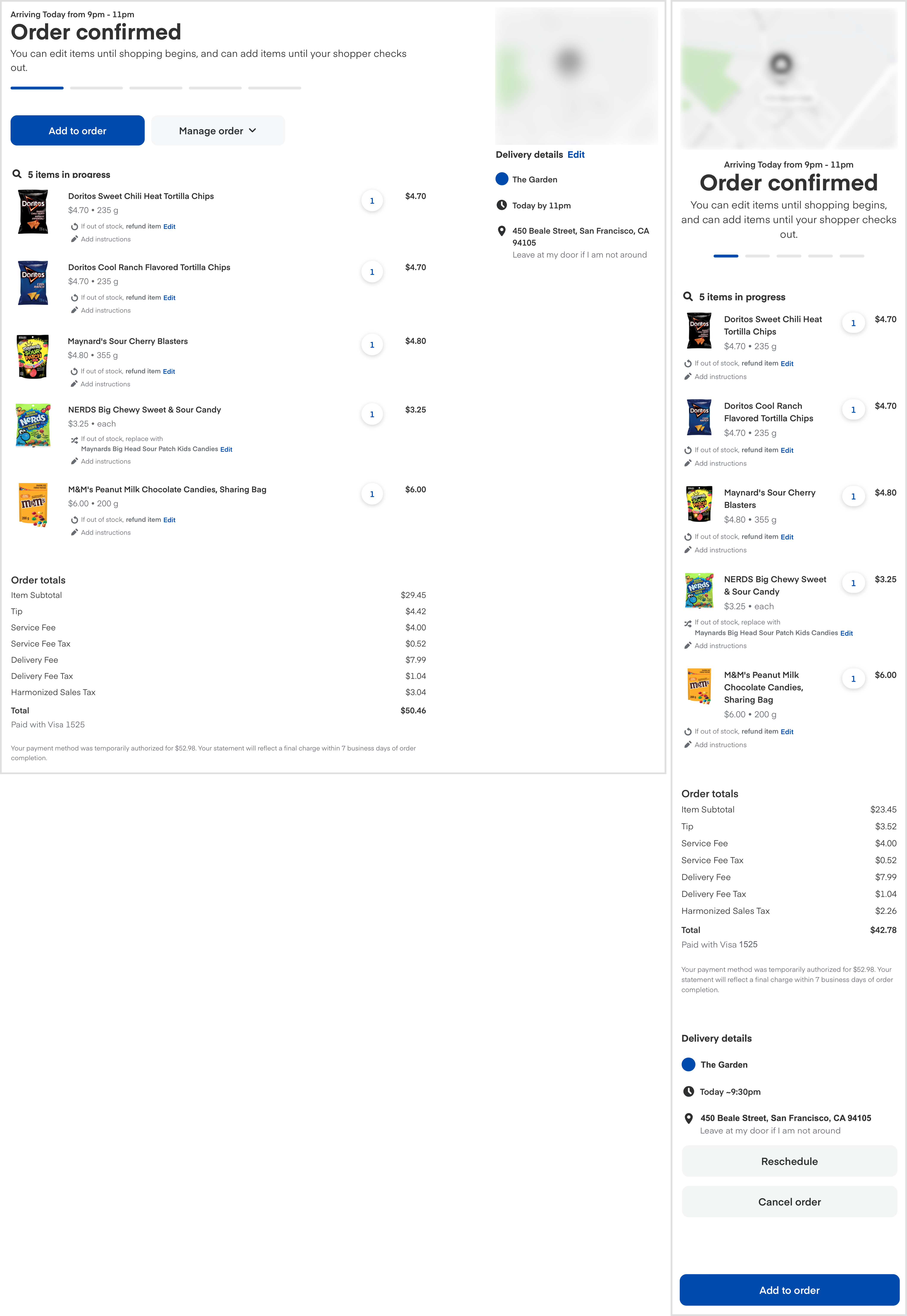
After a delivery or pickup order is confirmed and before the delivery or pickup flow starts, the order goes through the following statuses:
-
Shopping shortly. Your storefront acknowledged the order, and the order is waiting for a shopper to start picking the items.
The following image shows an order status page with the Shopping shortly status on desktop and mobile browsers:
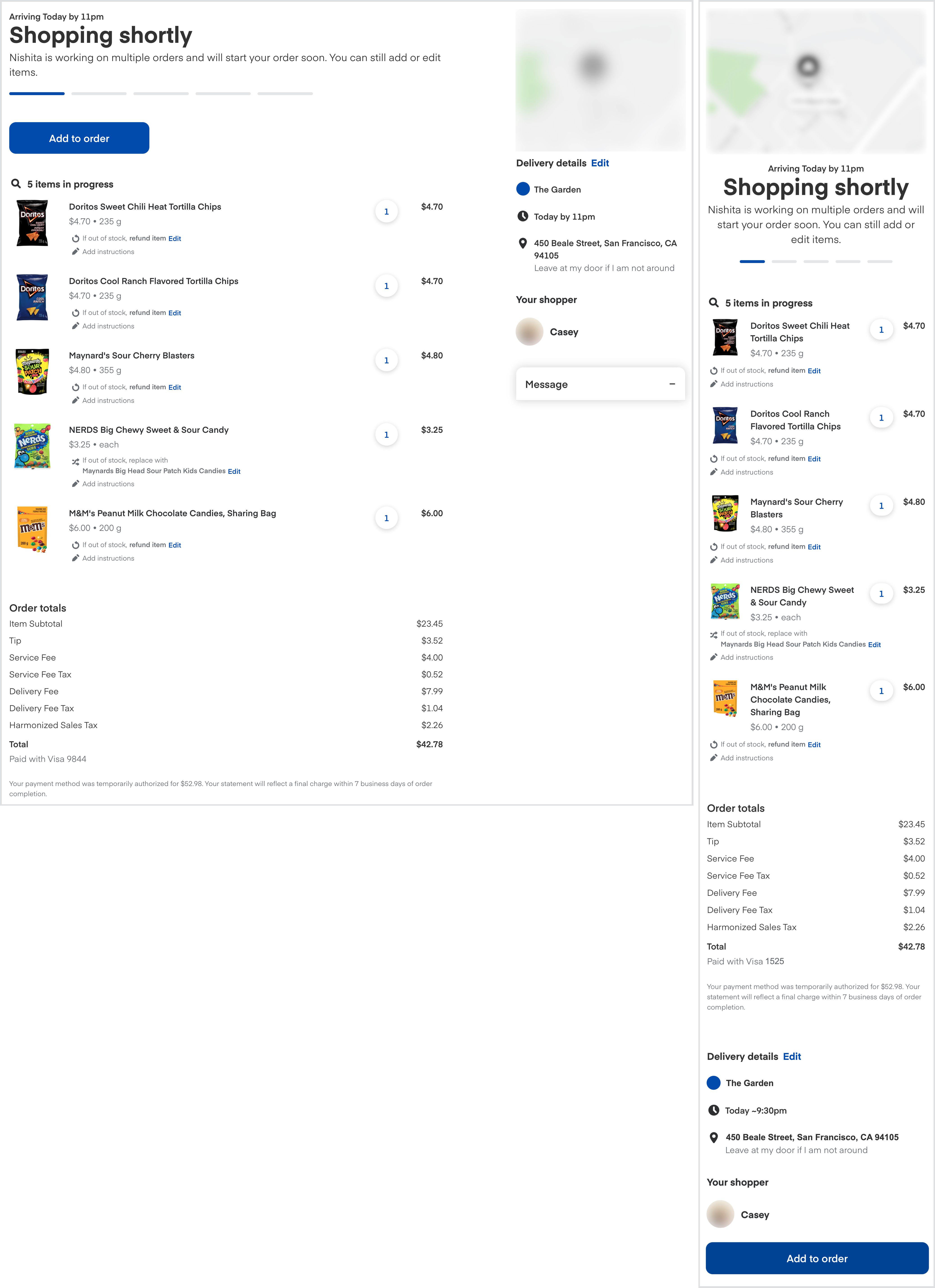
-
Shopping in progress. Shopper is picking the items. Shopper can mark the items as found, replaced, or refunded.
The following image shows an order status page with the Shopping in progress status on desktop and mobile browsers:
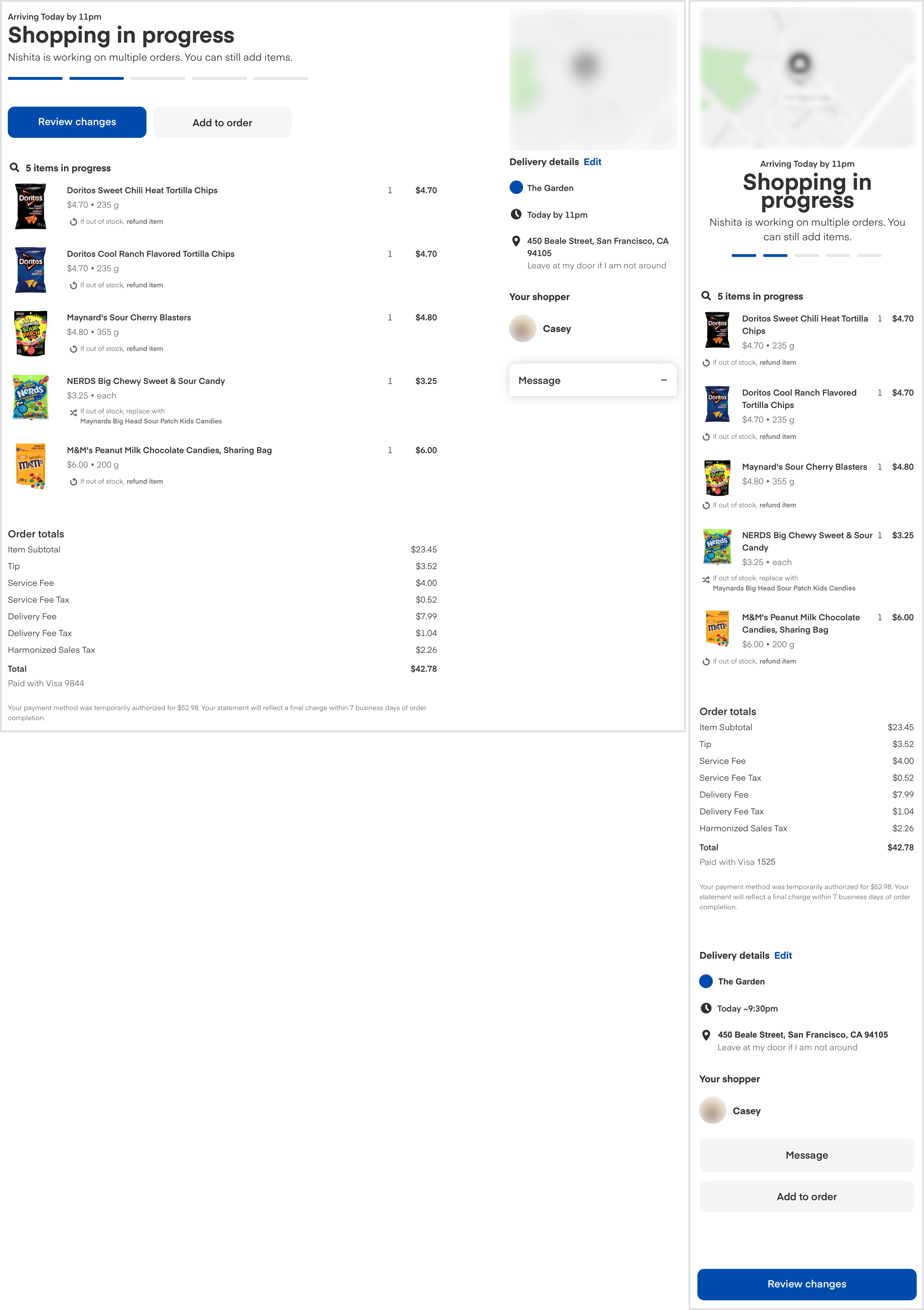
-
Shopping complete. Shopper finished picking the items and checked out.
After shopping is complete, the remaining statuses an order moves through depends on whether the order is a delivery or pickup order. For more information, see Delivery flow and Pickup flow.
Discovery feed
The order status page now displays a dynamic feed with recommended product carousels and shoppable ad carousels. The discovery feed displays in the You’ve still got time to shop section. The feed encourages customers to explore additional items and add them to their cart before the shopper checks out.
The carousels that appear in a customer’s discovery feed are driven by proprietary machine-learning (ML) algorithms.
The ML algorithms consider the following data when making recommendations:
- Retailer data, such as customer searches and trends
- Collection popularity, such as top selling products
- Additional contexts, such as store location, time of day, or day of week
The discovery feed displays carousels and shoppable ads in the following order:
- One product carousel, which contains organic recommendations and sponsored products.
- One shoppable ad carousel.
- Up to five product carousels, which contain organic recommendations and sponsored products.
- One shoppable ad carousel.
The following table lists the carousels in the order in which they might appear in the discovery feed:
| Carousel | Description |
|---|---|
| Based on your recent views | Displays items based on the customer’s past orders, searches, and browsing history. |
| Shoppable ad carousel | Displays an ad along with related items. For more information, see Ads: Shoppable ads. |
| Kick back and enjoy | Displays snacks, alcohol, non-alcoholic beers, non-alcoholic cocktail mixers, non-alcoholic spirits, and non-alcoholic wines. |
| No-hassle meals | Displays ready-to-go meals. |
| Desserts and snacks for the week | Displays popular desserts and snacks. |
| Pairs well with your order | Displays popular complementary items often added to grocery baskets based on the customer’s order. For example, if their cart contains detergent, this carousel might display fabric softener or dryer sheets. |
| Trending at this store | Displays trending items that are experiencing a surge in popularity. |
| Shoppable ad carousel | Displays an ad along with related items. For more information, see Ads: Shoppable ads. |
The following image shows the discovery feed in the You’ve still got time to shop section on mobile apps:

The following image shows the discovery feed in the You’ve still got time to shop section on desktop browsers:

Configuration
To enable the option for your customers to approve order changes by text message, contact your Instacart representative.
Approval by text message
While shoppers pick orders, they send messages to customers about replacements and refunds. Customers who placed their order on the website receive their shopper’s messages both on an order status page and by text message to their mobile device. You can enable your customers to approve changes by text message.
When this option is enabled, a customer can send a text message to approve the last change or all previous changes. For other options, the customer clicks the link in the text message to open an order status page and selects their response for each change.