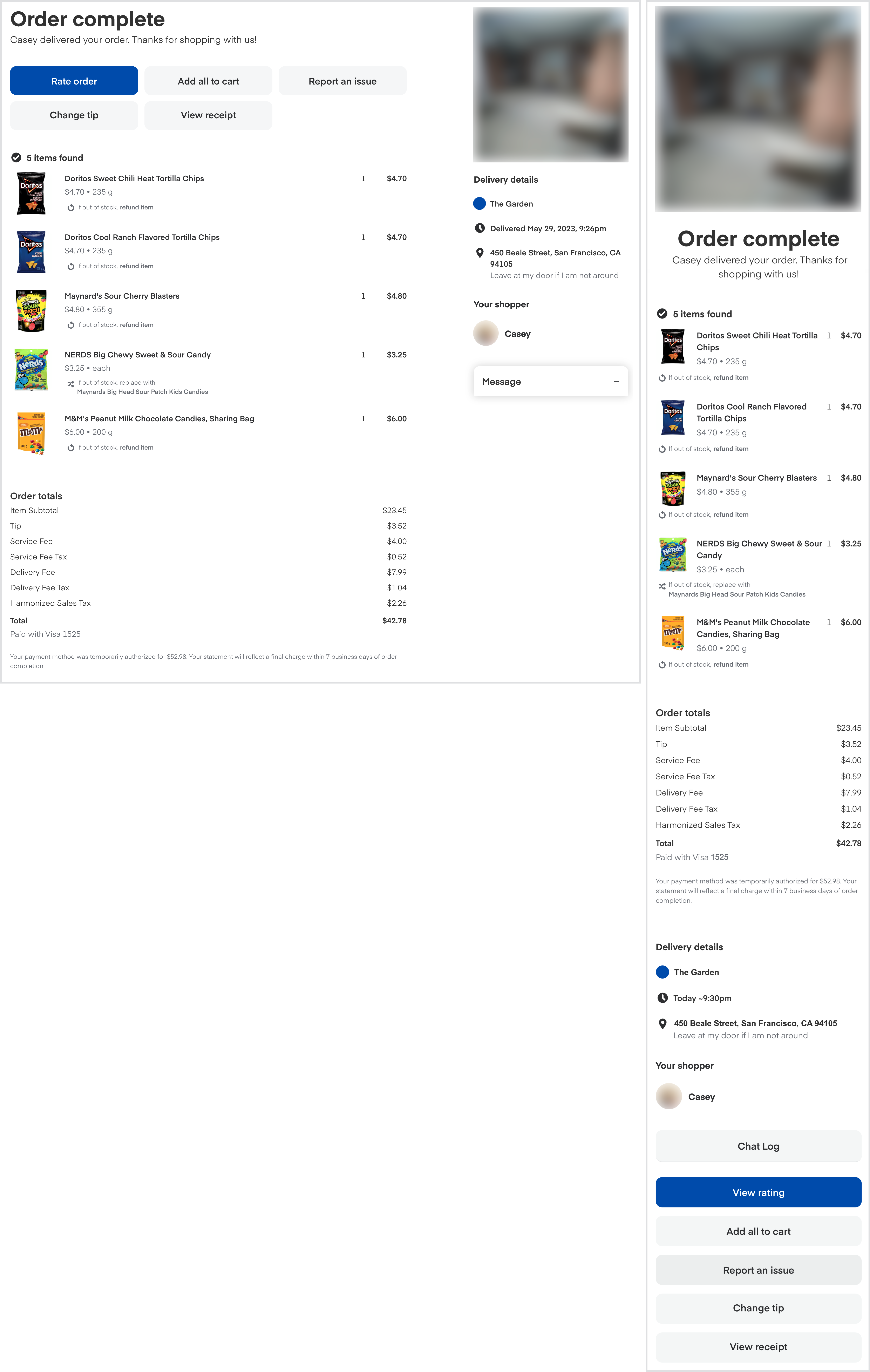Delivery flow
When an order is out for delivery, an order status page shows the On the way status. On this page, the customer can see the items in the order, replacements, refunds, shopper name, and delivery address. The map contains a pin for the customer location and, while the shopper is in transit, a pin for the shopper's location.
Example journey
The delivery flow starts with an on the way notification and ends when the customer receives their order.
-
The customer receives a notification that the order is on the way.
The order status changes to On the way.
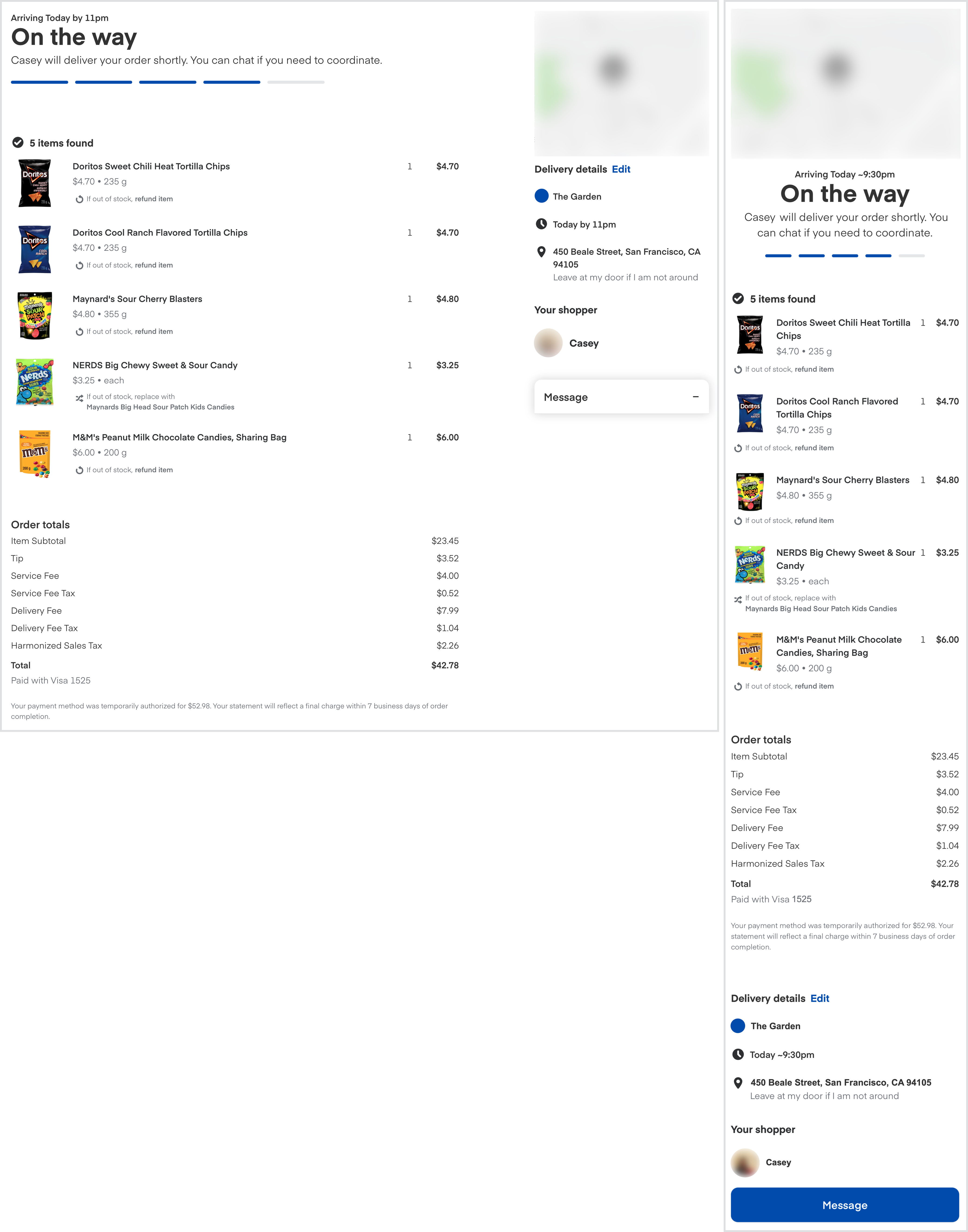
-
The customer receives status updates of the order and can chat with the shopper.
-
The shopper arrives at the delivery location and delivers the ordered items.
-
The customer receives their order.
The order status changes to Order complete.