In-store transactions
Many customers shop in both physical stores and on your e-commerce storefront. If your storefront has a loyalty program, you can upload in-store transaction data so customers can view their in-store purchase history alongside their online orders on the account page.
For more information, see Loyalty programs.
The following images show an example of checking an in-store receipt from the Order page:
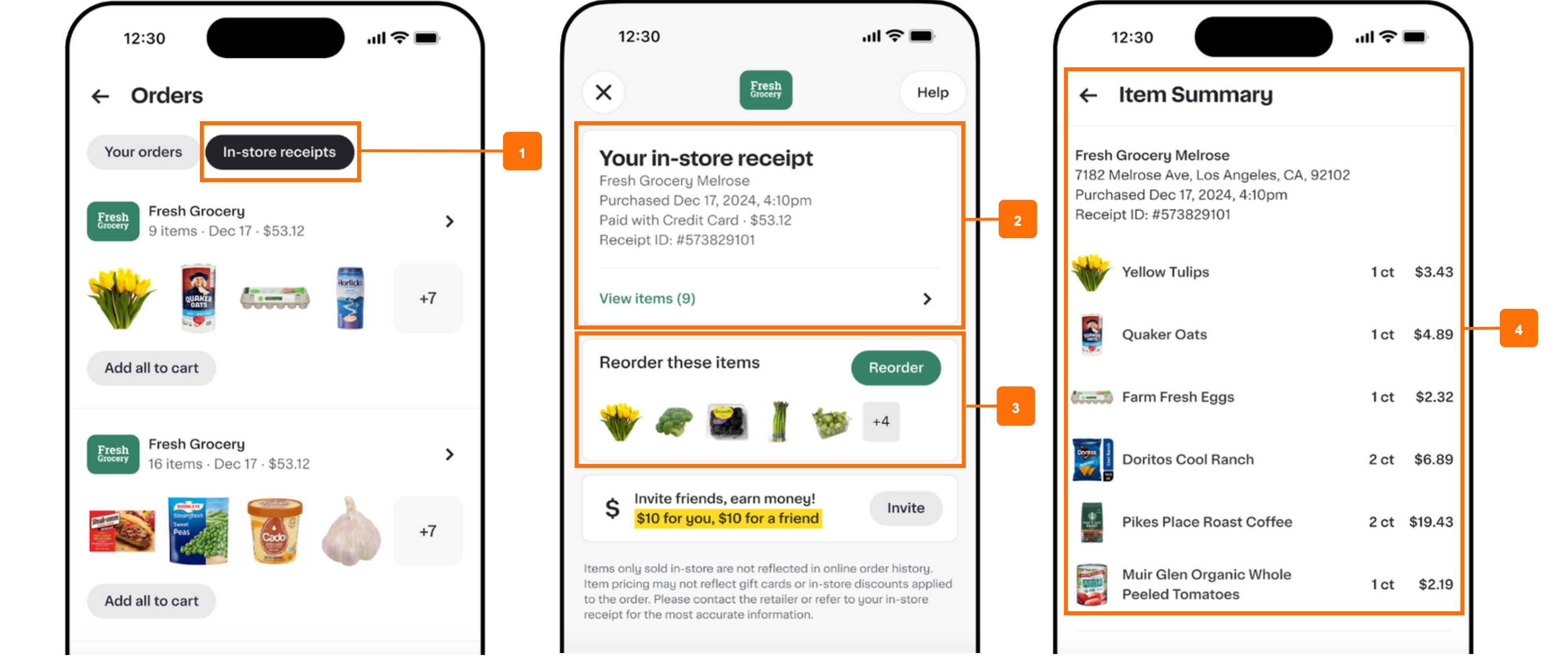
- In-store receipts tab. A tab or button appears on a customer’s order page that displays in-store order receipts.
- In-store receipt. A clickable tile that displays the in-store receipt.
- Reorder button. A button that allows the user to reorder items from their in-store order.
- Item summary. A summary of the complete in-store order.
To enable in-store order history, upload your in-store transactions log. For more information, see In-store transactions log.
Retailer benefits
You can view in-store sales data alongside e-commerce sales data in Instacart Platform Portal, giving you a better understanding of your customers’ needs for both in-store and online experiences.
You can also use this in-store transaction data to resolve loyalty point and payment disputes.
Customer benefits
The transactions data affects your customer experience in the following ways:
- Order history page shows in-store receipts.
- Buy it again experiences include in-store purchases.
- Personalized recommendations include in-store purchases.
Configuration
You can upload in-store transactions logs. For more information, see In-store transactions log (Inbound).