Ticket statuses
The following diagram shows an example of how a reported issue moves through the statuses:
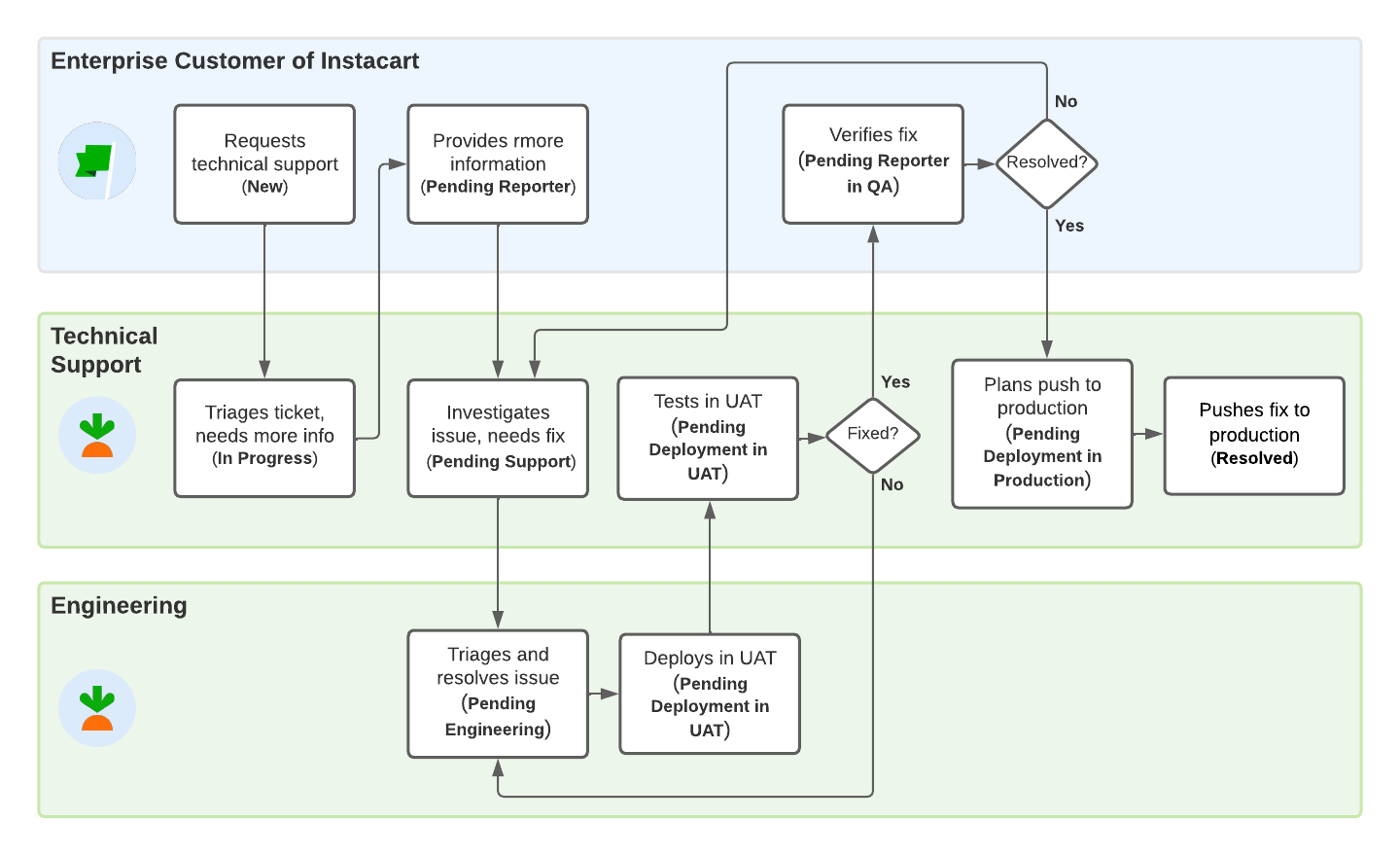
The following table describes all the possible statuses you might see as your ticket is worked on.
| Status | Request types | Definition |
|---|---|---|
| New | All | A net new ticket that is ready to assign to a team member. |
| In Progress | All | The assigned team member is working on the ticket. |
| Resolved | All | The assigned team member has completed their actions. Other actions may be required by other teams. |
| Pending Engineering | All | Waiting for Engineering to investigate a ticket. The assigned team member follows up with Engineering on the issue resolution. |
| Pending RCA | Bug | Waiting for a reporter-facing Root Cause Analysis (RCA) to be created and issued. Used for P0 and some P1 tickets when reporters request an RCA. |
| Pending Reporter | All | Waiting for the person who submitted the ticket to respond with more information. Tickets will be marked as resolved after three attempts to contact the reporter without a response. |
| Pending Reporter in QA | All | Waiting for the reporter to verify a fix. The ticket will close automatically after a set amount of time if no response is received from the reporter. Note that auto-close dates can be shifted depending on the context. |
| Pending Deployment in UAT | Bug | Waiting for a fix to be deployed to the user acceptance testing (UAT) environment. A team member verifies the fix and updates the ticket after deployment. |
| Pending Deployment in PRD | Bug | Waiting for a fix to be deployed to the production environment. A team member verifies the fix and updates the ticket after deployment. |
| Pending Feature Intake | Feedback | Waiting for Engineering and/or Product to scope the ticket as an Intake request for net new functionality. |
| Pending Scheduled Execution | Task | Waiting for a scheduled day and time to perform an action. The assigned team member updates the ticket status after the action is complete. |
| Pending Support | All | Waiting for the assigned team member to take the next step. |
| Removed | n/a | A ticket is assigned to the Solutions Delivery Team or Project Team for action. |