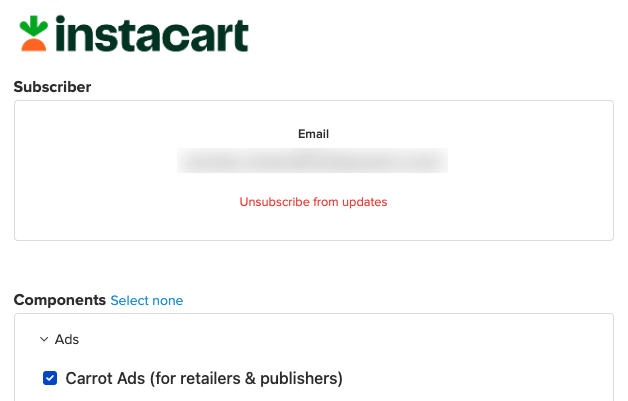Subscribe to updates to the status page
Subscribe to updates about platform components available to you on the Instacart Platform Status page. You can receive notifications by email, text message, or webhook. You can also manage your subscription by choosing which components you want to be notified about or by unsubscribing from all updates.
To request access to the status page, submit a request. For more information, see Manage user access to support tools.
-
On the Instacart Platform Status page, click SUBSCRIBE TO UPDATES.
The following image shows the status page with the notification options:
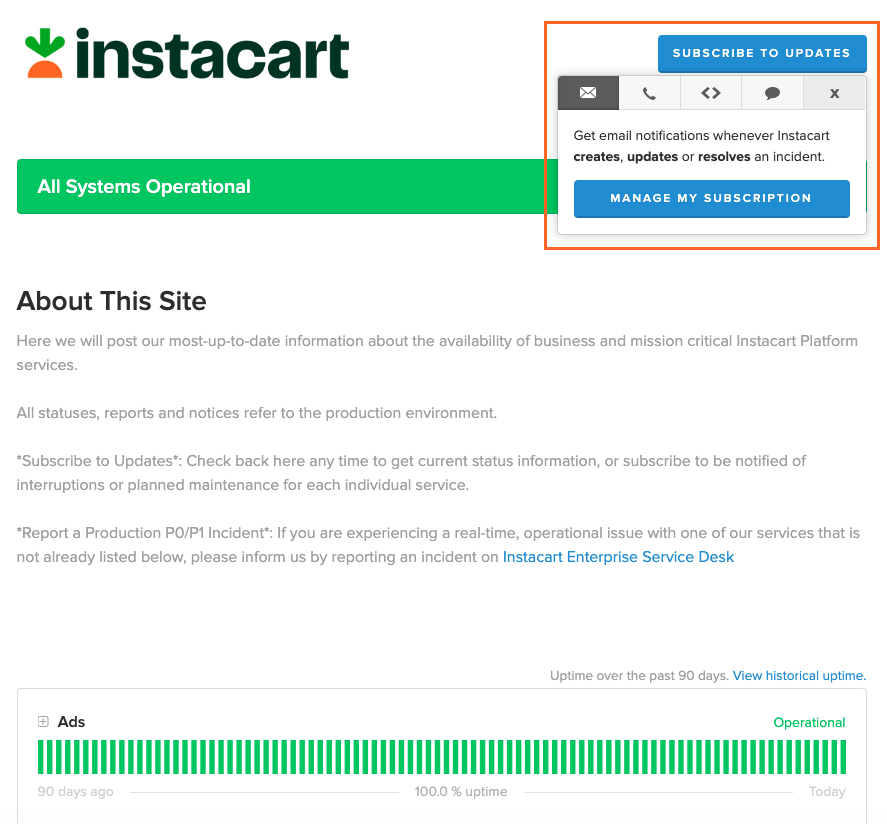
-
To subscribe to notifications, select a tab, and then provide your information.
- Email. Get email notifications whenever Instacart creates, updates, or resolves an incident.
- Text messages. Get text message notifications whenever Instacart creates or resolves an incident.
- Webhook. Get webhook notifications whenever Instacart creates, updates, or resolves an incident or changes a component status.
You are notified of your subscription. For example, if you selected email, you receive an email notification confirming your subscription.
-
To manage your subscription, click MANAGE MY SUBSCRIPTIONS and perform any of the following actions.
- To configure which component you want to be notified about, in the Components section, update your selections.
- To unsubscribe from all updates, in the Subscriber section, click Unsubscribe from updates.
The following image shows the new subscription page: