Delivery user journey
Instacart Connect seamlessly powers same-day or scheduled delivery on retailer-owned e-commerce sites. The delivery end-to-end user journey shows an example of a customer using a retailer site to create an order for delivery. The journey includes the customer chatting with a shopper as the order is fulfilled.
The journey highlights the key transitions from the customer point of view:
- Start shopping
- Begin the checkout process
- Choose a delivery time slot
- Review and place the order
- Communicate with the shopper during fulfillment
- Receive the delivery
You'll see the following tabs at each transition:
- Journey tab. Describes what happens during this step for the customer and the retailer site.
- API tab. Lists the endpoint methods or events that can be used at this point in the workflow.
- Retailer options tab. Lists some workflow decisions a retailer makes before implementing a solution.
Start shopping
- Journey
- API
- Retailer options
- The customer visits the retailer e-commerce site.
- The customer selects delivery.
- The customer enters their postal code and gets a list of store locations that offer delivery.
- The customer selects a store location. The store location determines what inventory is available in the catalog.
- The customer fills their cart.
You can use the following endpoints at this point in the workflow:
- A retailer site can find stores by postal code or by latitude and longitude. For best performance, use postal codes. It can take a little longer to find stores by latitude and longitude.
- A retailer site can allow the customer to pick a store or it can determine the fulfillment store based on proximity or some other factor.
- A retailer site can show available time slots to the customer before they start shopping. However, the time slot might or might not be available by the time the customer checks out their cart.
Begin the checkout process
- Journey
- API
- Retailer options
- The customer logs in to their retailer customer account.
- The retailer site creates a Connect user account for this customer that can be used by Instacart.
- If the cart contains alcohol, the retailer site prompts for the customer's date of birth. The customer must be old enough to legally purchase alcohol in their region.
You can use the following endpoint at this point in the workflow:
- The Connect user account provides a layer of separation between the retailer's customer account and Instacart. Only the details required to fulfill the order are sent to Instacart. If you prefer a different model, discuss options with your Instacart Connect representative.
- For carts with alcohol, the best practice is to tell customers what to expect when their alcohol is delivered. For more information, see Alcohol compliance.
- A retailer site can ask customers if they have an Instacart+ membership. If so, the site can invite the customer to link their Connect user account to their Instacart account. For more information, see Account linking.
Choose a delivery time slot
- Journey
- API
- Retailer options
- The customer sees a list of available time slots. If the cart contains alcohol, some time slots might not be available due to regional laws for the sale or delivery of alcohol.
- The customer selects a time slot. The time slots are the same as the time slots currently available on Instacart Marketplace.
- The retailer site sends a request to reserve the time slot. The time slot is reserved for 10 minutes, which is usually enough time for the customer to finish the checkout process.
You can use the following endpoints at this point in the workflow:
- When retrieving the list of time slots, a retailer site sends the full list of items in the cart. Some items might have restrictions, such as alcohol or weight, which might affect delivery. A site can send the request without the cart items, but you risk the customer booking a time slot that turns out to be unavailable when the cart items are sent with the order.
- A retailer site can reserve a time slot at any time during the checkout process, but it is best to reserve it close to the end of the checkout process. If a reservation expires before the customer's order is created, Connect still attempts to book the time slot. However, if the time slot has no more capacity, the retailer site needs to prompt the customer to choose a new time slot.
Review and place the order
- Journey
- API
- Retailer options
- The customer reviews and validates their order and delivery address.
- The retailer site prompts for other order fulfillment information required by Instacart, including:
- Confirmation to opt in to receiving SMS communications, which enables status notifications and real-time chat. Default is false.
- Confirmation to leave the delivery unattended. Default is false.
- Confirmation if Electronic Benefits Transfer (EBT) is used as a payment method. Default is false.
- (Optional) Loyalty card number.
- (Optional) Special instructions.
- Tip amount.
- The retailer site prompts for payment and preauthorizes the order total.
- The retailer site creates the order. It can take several seconds to receive order confirmation from Instacart.
You can use the following endpoint at this point in the workflow:
- The retailer site handles all payments and might preauthorize the order total or immediately charge it. The order total might change if items are replaced or refunded during the shopping process.
- The retailer site might also conduct fraud checks at this point.
Communicate with the shopper during fulfillment
A shopper is assigned the order. In this example, the customer opted in for SMS communications, so the customer receives status updates, shopper notifications, and shopper chat messages. The Connect platform sends callback events to the retailer site to keep the site up-to-date with the order fulfillment status.
When the shopper makes a replacement or refund, the customer receives a notification.
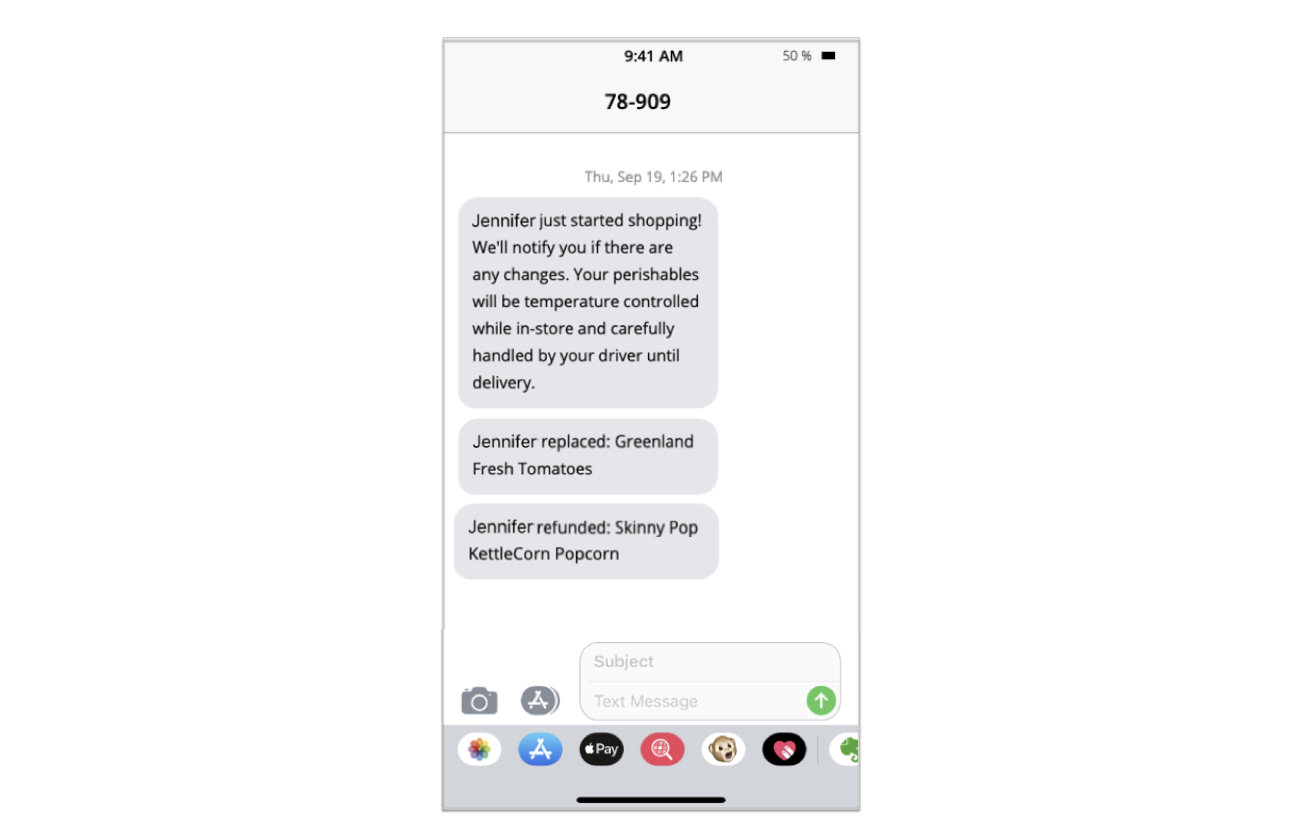
The customer and shopper chat about other items that are not available.
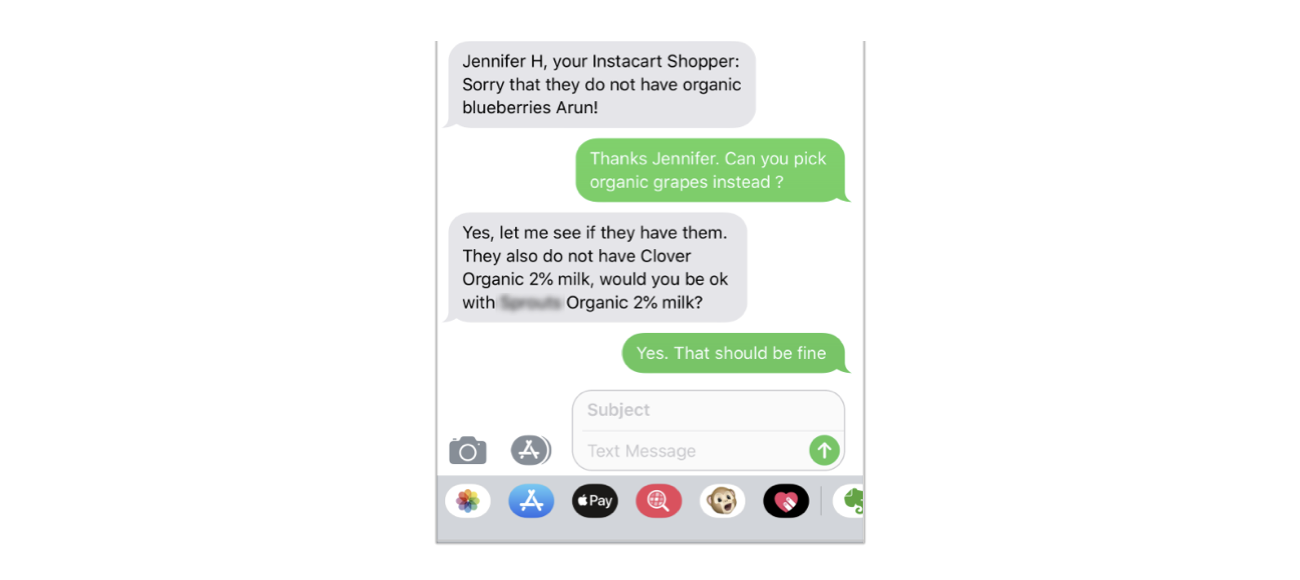
- Journey
- API
- Retailer options
- The shopper begins shopping with the Instacart Shopper app.
- The customer is notified when the shopper makes a change or replacement.
- The customer and shopper can chat about replacements.
- The retailer site receives status updates through the shopping process.
Connect sends event callbacks to the retailer site to communicate the status of the order fulfillment. For a complete list of events, see event callbacks.
- Brand New: This event occurs when an order is successfully created in the Instacart system.
- Acknowledged: This event occurs when an order is acknowledged by a shopper.
- Picking: This event occurs when a shopper begins fulfilling an order.
- Delivering: This event occurs when the order has left the store location and is being delivered.
- Delivered: This event occurs when the order has been successfully delivered to a customer.
- Late Delivery: This event occurs when the delivery time of an order has changed.
- Rescheduled: This event occurs when an order has been rescheduled and will be fulfilled at another time.
- Canceled: This event occurs when an order has been canceled for any reason.
- A retailer can configure the list of event callbacks that are sent to their site.
- A retailer can configure the SMS messages that can be sent to the customer.
- When a shopper shops for an order, they are asked to shop from the selected store location, but there is no guarantee that they will shop at that location.
Receive the delivery
- Journey
- API
- Retailer options
- The customer receives a notification that the shopper has checked out and the delivery is on its way. The customer can chat with the shopper to discuss hand-off details.
- The shopper arrives at the customer location and delivers the ordered items.
note
If there are high-value items in the order that require certified delivery, the customer must sign for the items. The customer can use their device to sign for the order when the shopper arrives. For more information, see Certified delivery.
- If order contains alcohol, the customer presents identification that includes their date of birth. For more information, see Alcohol compliance.
- The retailer site receives the delivered callback.
- The site processes the payment for the order total including tip.
- If the customer wants to adjust their tip, the customer has up to 2 hours to decrease their tip and up to 14 days to increase their tip.
- The customer provides feedback on the order.
You can use the following endpoint at this point in the workflow:
- The retailer site manages all payments and the retailer can choose when to process payments.
- The retailer site manages all post-delivery communications, such as collecting ratings from the customer.