Order Status page
The Order Status page is a web page where your customers can see real-time updates while their orders are being fulfilled. The page shows the list of items in the order, a map, the shopper's name, and other delivery details.
Instacart creates a unique Order Status page each time a customer places an order. You can send the customer an SMS message with a link to the page by configuring a customer notification. By default, the Order Status page is hosted by Instacart. To customize the page's colors and add your logo, or to discuss alternative hosting arrangements, contact your Instacart representative.
Status changes
The following table describes the statuses and any actions that the customer can perform from that status page:
| Status/page title | Description | Possible actions |
|---|---|---|
| We got your order | Contains the list of items in the order. | Add or edit items until shopping starts. |
| Shopping in progress | Contains the list of items divided into found, replacements, in progress, and refunded. | Review changes. |
| Review replacements | Prompts customers to review changes before checkout. | Review changes. |
| Shopping complete | Indicates that the shopper has finished shopping and paid for the items. | None |
| Out for delivery | Maps the location of the shopper while the shopper is in transit. | None |
| Delivered | Confirms that the order was delivered to the address provided. | None |
Example
The following image shows an order in the Shopping in progress status:
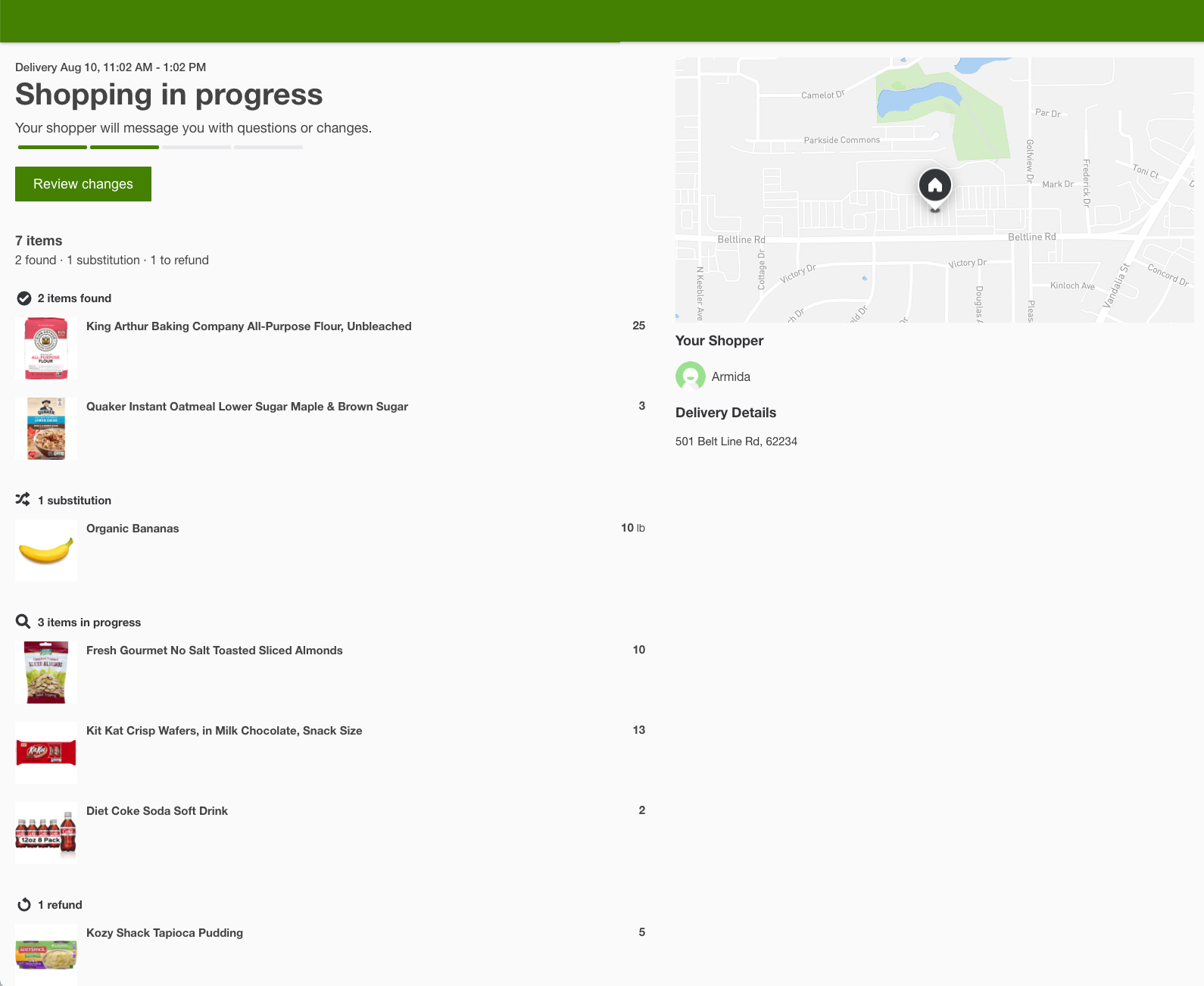
The following image shows an order in the We got your order status with a high-value item that requires the customer to sign for the item:
