Instacart Platform Portal - Connect views
When you sign up with Instacart, your retail organization receives access to Instacart Platform Portal (also known as Instacart Retailer Platform). Instacart Platform Portal is a secure browser application where you can view and manage catalog items, inventory, orders, and more. You control access to pages based on roles and user groups so that retail employees have access only to the data that they need to do their jobs.
Connect partners can use Instacart Platform Portal to review orders created with the Connect Fulfillment API. For more information, see Orders.
Connect orders
To access orders that are created with the Fulfillment API, select Orders in the menu.
Depending on your configuration, you might see the following menu options:
- Delivery. Displays a list of all delivery orders. If you have multiple sources for delivery orders, filter the list to show only API Orders.
- Pickup. Displays a list of all pickup orders. If you have multiple sources for pickup orders, filter the list to show only API Orders.
- Last Mile Delivery. Displays a list of all last mile delivery orders created through the Connect API.
From the list of orders, you can click an order to get details about that order. For delivery and pickup, you can see the list of items ordered. For last mile delivery orders, you can get more detail.
Order tracker and details
If you implemented the last mile delivery workflow, you can view information about last mile delivery orders, including customer details, order status, and shopper location.
For example, the following image shows the Connect Orders view for last mile delivery orders.
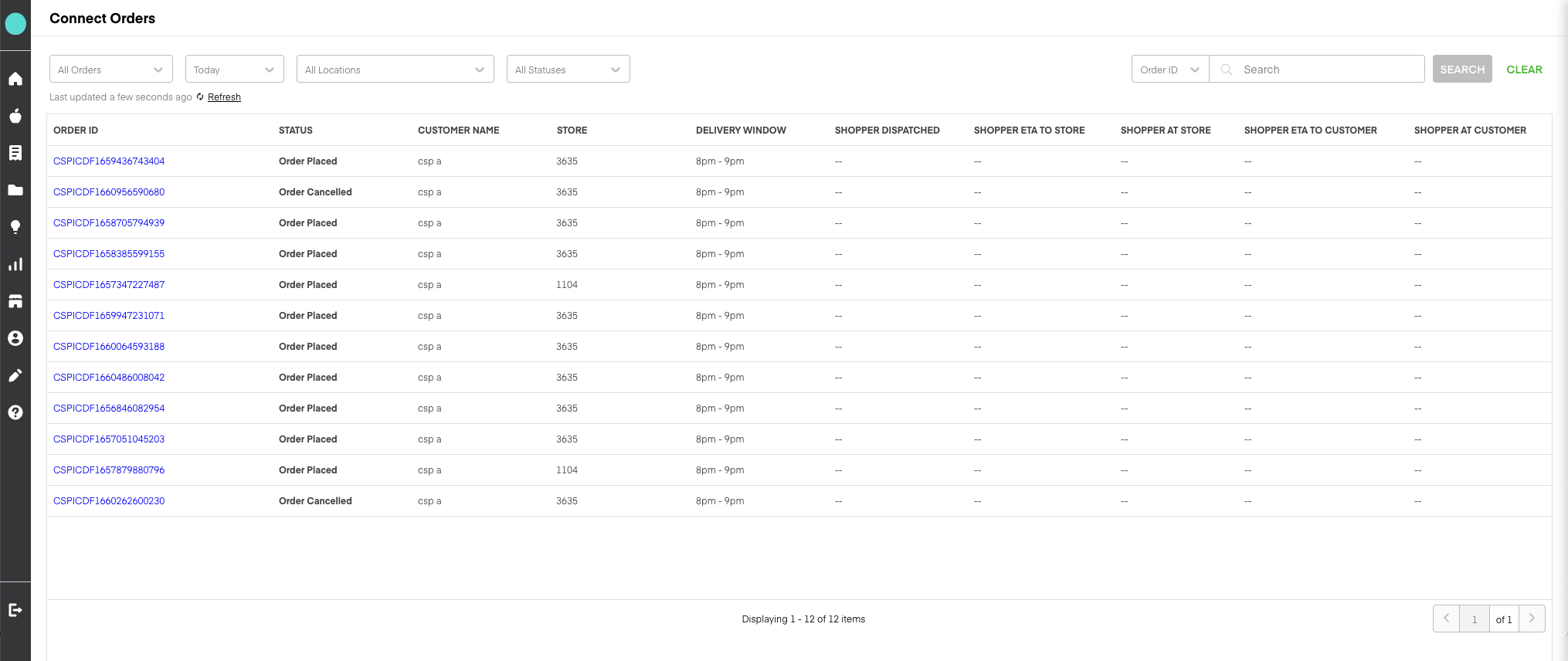
When you select an order, the Last Mile Delivery order page opens with the Order tracking tab selected. The tab contains tracking details and a map. On the map, pins mark the customer location and the shopper location. The shopper location is visible only while the order is in transit.
The following image shows the Order tracking tab:
![]()
You can click the Order details tab to view order and delivery information. The order information includes the order ID, store location code, bag details, and transaction details. The delivery information includes the delivery window, special instructions, and whether the order can be left unattended.
The following image shows the Order details tab:
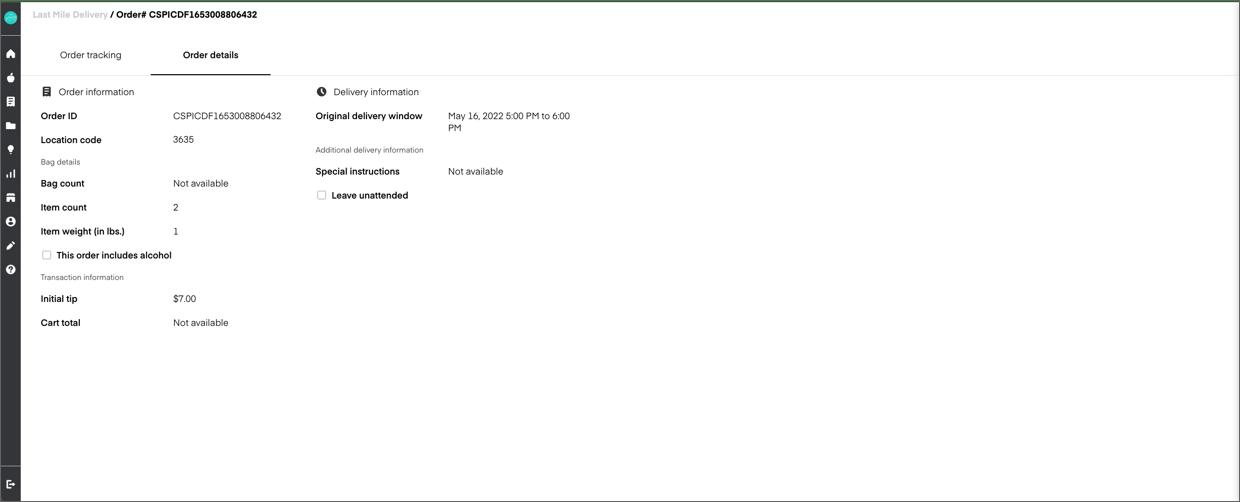
For more information, see Last mile orders.