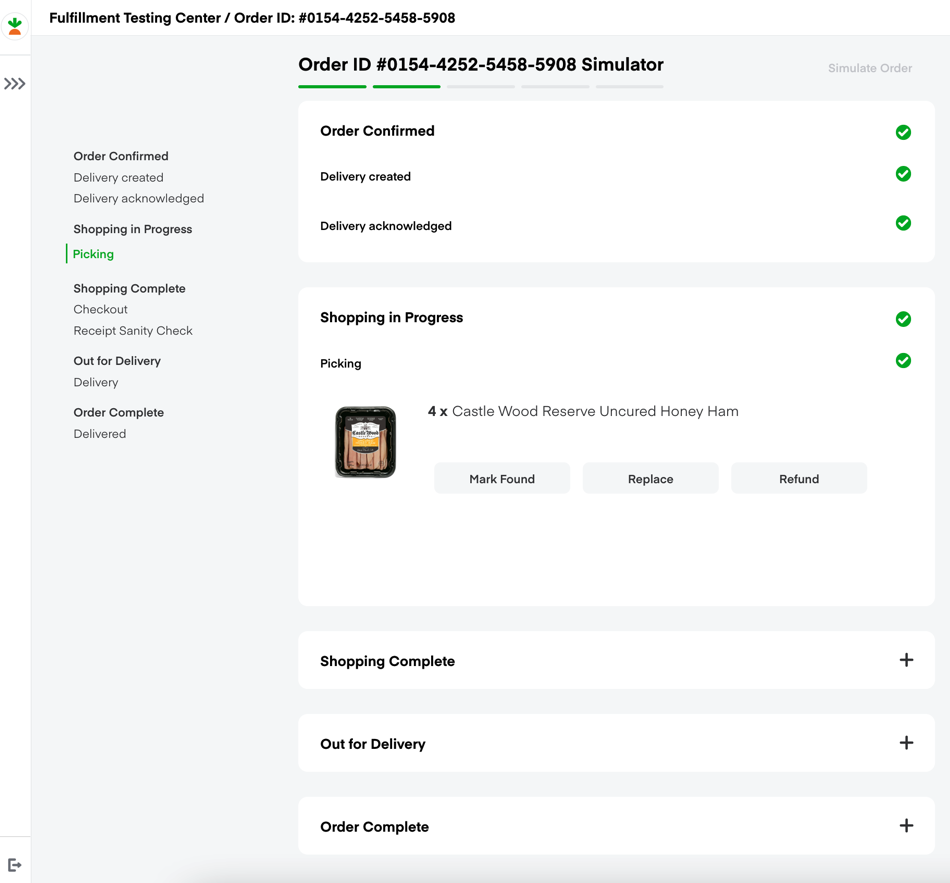Instacart Fulfillment Testing Center
The public Developer Dashboard docs are no longer being maintained. They have moved to https://partner-docs.instacart.com/instacart_platform_portal/developer/overview and require a login. As of September 30, 2025, this page will no longer exist. Please update your bookmarks.
The Fulfillment Testing Center is a self-service fulfillment testing tool with a simple user interface for you to test fulfillment workflows and associated callbacks. Use the tool to test fulfillment workflows in a development environment before moving the workflows to a production environment. You can test fulfillment workflows using orders from a development environment of Connect or Storefront Pro.
You can access the Fulfillment Testing Center in the Developer Dashboard. To enable, contact your Instacart representative.
In the Fulfillment Testing Center, all orders are sorted into tabs depending on whether the orders are for delivery, pickup, or last mile delivery. The fulfillment workflow differs based on the type of order that you want to test. For example, the fulfillment workflow for a delivery order includes steps for shopping and delivery. Whereas the workflow for a pickup order does not include delivery steps but includes pickup steps. For more information about fulfillment workflows, see Fulfillment workflows.
Dispatch last mile delivery is a simpler implementation of last mile delivery. Dispatch last mile delivery orders appear as last mile delivery orders in the Fulfillment Testing Center. The information in this guide about last mile delivery also applies to dispatch last mile delivery.
The following image shows the delivery orders available for testing:
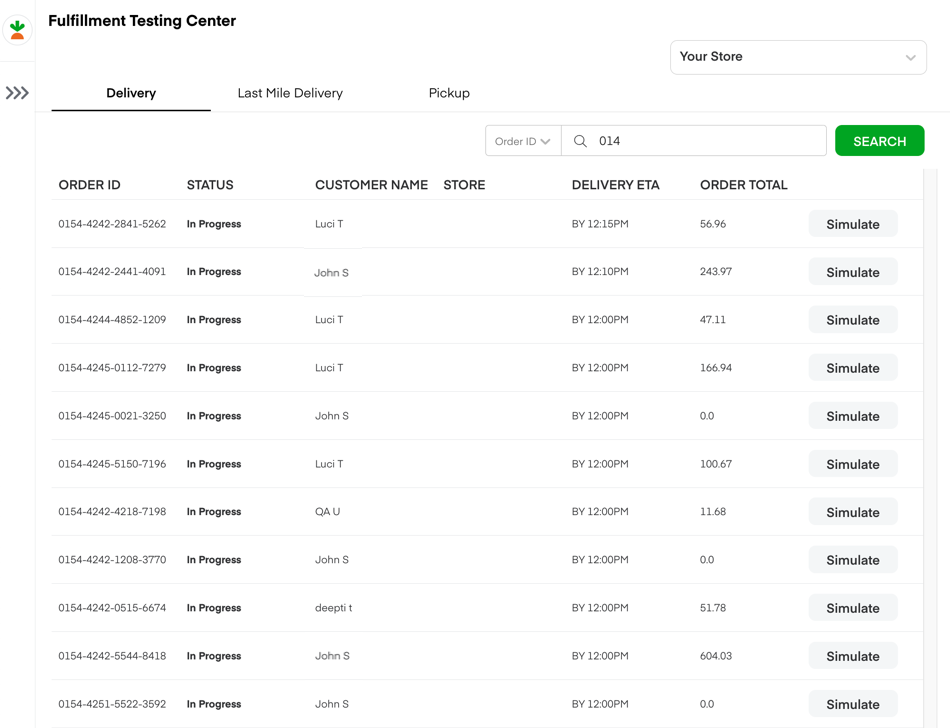
The following image shows an example of the fulfillment workflow for a delivery order: