2025_08_0 Release Notes
Release date: August 26, 2025
The release notes describe changes to Storefront for this release, including new features and enhancements. In addition to these changes, Instacart continually updates the platform to improve accessibility, performance, and stability and to ensure the best user experience for your customers.
New features
The following new features are available in this release.
Slim banner creatives (Storefront Pro 5)
You can now add slim banner creatives to your custom homepage or content pages. A slim banner spans a page but takes up less vertical space (height) than a primary or secondary banner. The compact design ensures customers see more of your products while still being exposed to key promotional messaging.
When adding a slim banner in Instacart Platform Portal, you can add text, a call to action button, and an optional image.
The following image shows an example slim banner:
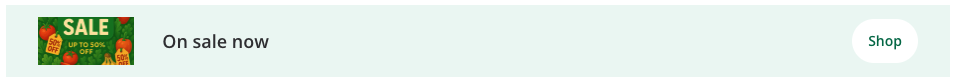
Currently slim banners can only be added to static slots on custom homepages or content pages in Instacart Platform Portal.
For more information, see Slim banner.
Recipe collection carousels (Storefront Pro 5)
This feature is currently restricted to retailers who partnered with us in its development. For more information, contact your Instacart representative.
You can now add Recipe collection carousels to your custom homepage or content pages. Recipe collection carousels show a cover tile and the products to make the recipe. The cover tile can contain an image, animated looped image, or video. Customers can view the media and shop for ingredients.
The following image shows an example of a Recipe collection carousel:
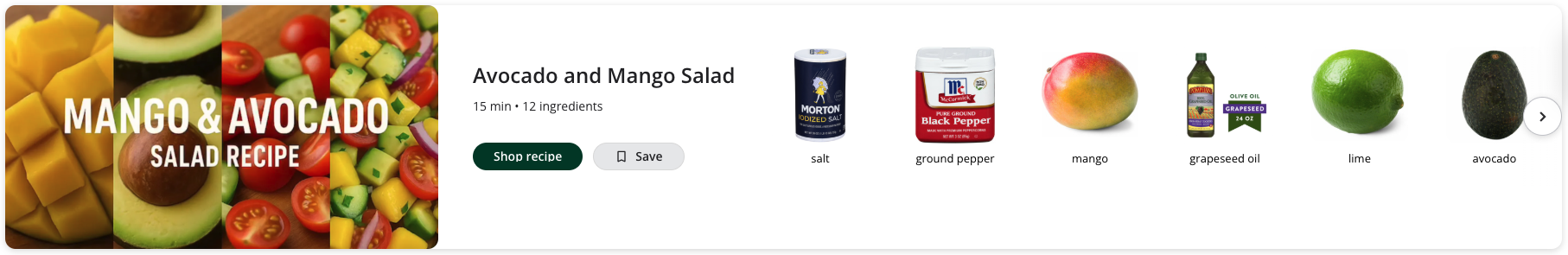
Currently recipe collection carousels can only be added to static slots on custom homepages or content pages, and can't be created in the Creatives manager in Instacart Platform Portal.
For more information, see Recipe carousels.
Videos in featured collection and recipe collection carousels (Storefront Pro 5)
You can now add videos to featured collection carousels and recipe collection carousels. When you upload a video in Instacart Platform Portal, Instacart processes and optimizes the file for streaming. You can also upload a file with subtitles, or have Instacart auto-generate subtitles to match the video.
When you add a carousel to a page, the video shows on your storefront in the cover tile of the carousel, with pause/play, mute/unmute, subtitles, and full screen controls for customer interaction. When a customer views the page, the video automatically plays on mute until the customer unmutes the video.
The following example shows a customer interaction with a video in a featured collection carousel:
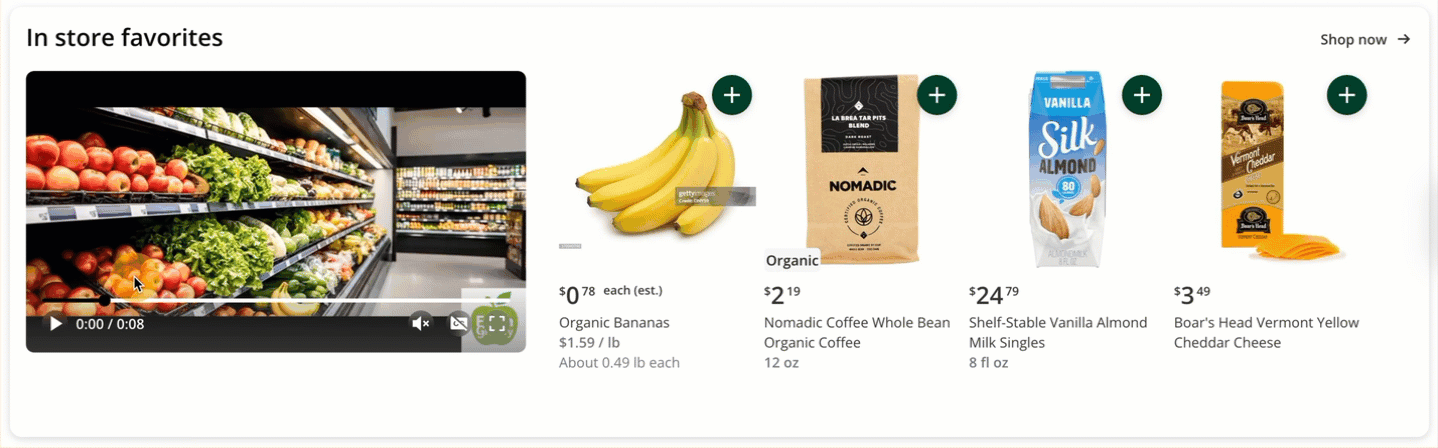
For recommended dimensions for videos, see Recommended media dimensions.
For more information, see Featured collection carousel and Recipe carousels.
Recommended product pairings
Product pairings offer curated suggestions of complementary items, designed to inspire product discovery. Unlike traditional recommendations that are based on customer behavior or past purchases, pairings highlight thoughtfully chosen combinations. For instance, a customer viewing pasta might see a specific spaghetti paired with a premium tomato sauce or gourmet parmesan.
The product pairings service leverages machine learning and complied content to identify complementary products that pair well together. This feature encourages exploration and adds value through tailored suggestions that aligned with customer preferences.
The following image shows product pairings on a search results page after ground beef was added to the cart:

To enable this feature, contact your Instacart Representative.
For more information, see Product pairings.
Multiple list creation
Customers can now manage multiple saved lists of items. They can create, rename, delete, and organize lists. Each list allows adding all items to the cart, adjusting quantities, or removing items.
Lists can be created while viewing items, or by navigating to the menu and clicking Your saved lists.
The following video shows how customers can save items to a list from the product details page:

The following video shows a customer accessing Your saved lists and the options available:

Pickup parking location (Storefront Pro 5)
When customers arrive at a store to collect their order, they can now use a mobile device to submit their parking location. This feature simplifies the pickup experience for both customers and runners.
This feature adapts to a store's current pickup parking setup. If the store has numbered parking spaces, Instacart can configure your account so that customers must enter their spot number. In the event that customers can’t find a parking space, they’re provided a text field that lets them describe their location.
The following examples show the customer experience when parking in a numbered spot:
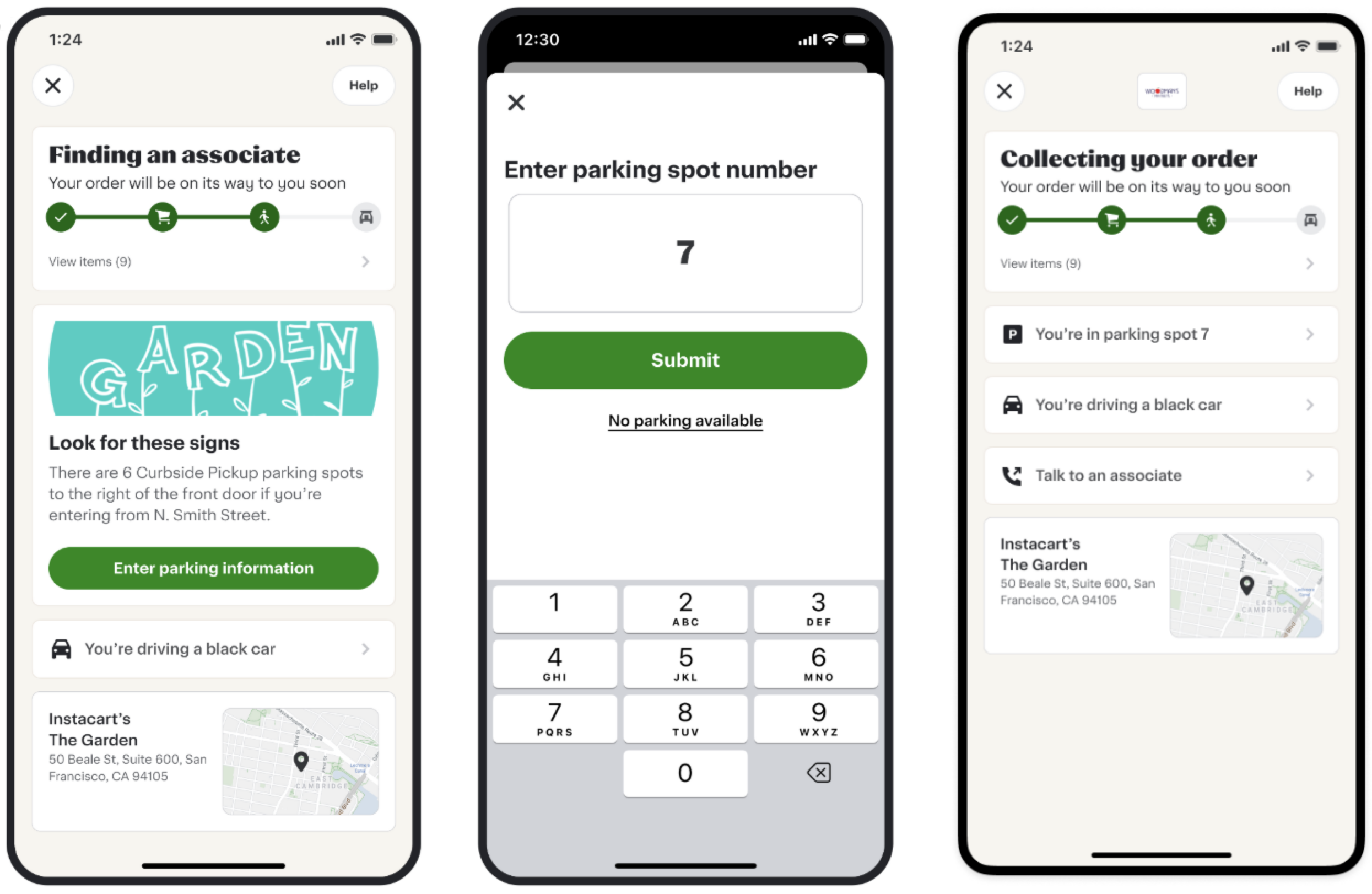
Stores without numbered parking spaces can be configured so that customers are always prompted to describe their location and any other relevant information in a text field.
The following examples show the customer experience when submitting a free-form description:
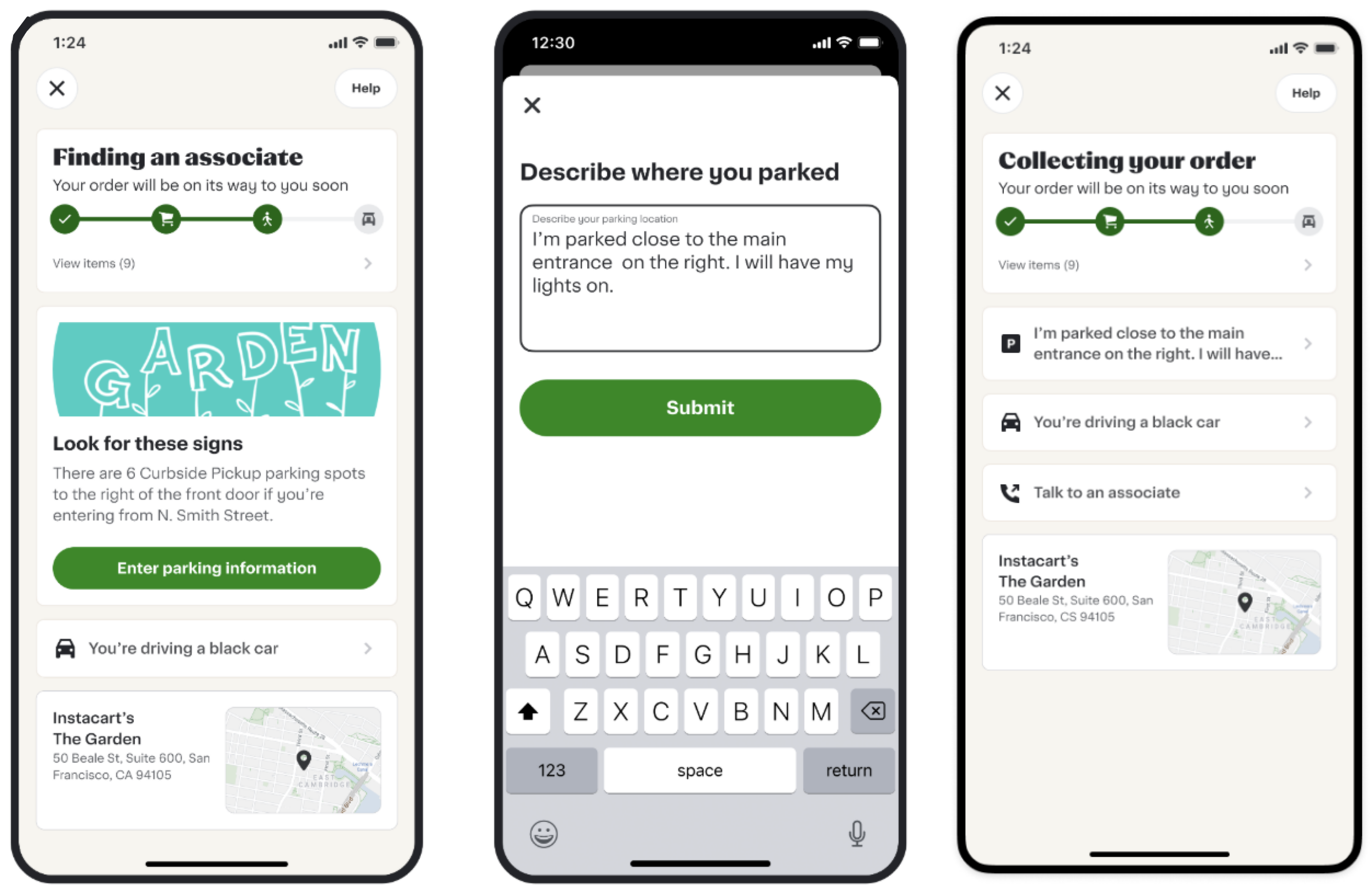
Whether customers provide a number or text, the information they submit is passed to the Shopper app of the runner who accepts the handoff.
The following examples show the runner’s experience when provided a parking spot number (L) and a text-based description (R):

For more information about enabling this feature at one or more of your stores, contact your Instacart representative.
For more information about the runner’s experience in the Instacart Shopper app for this feature, see 26 August 2025 Release Notes.
XML sitemaps for search engine optimization (SEO) (Storefront Pro 5)
This feature enhances SEO for Storefront Pro sites by automatically generating and updating XML sitemaps. These sitemaps highlight pages, products, and other site content, making it easier for search engines to crawl and index the site. The benefits include improved visibility, increased traffic, and better search rankings, all without requiring any additional configuration.
Enhancements
The following enhancements are available in this release.
Updates to payment descriptors in Venmo and PayPal transactions (Storefront Pro 5)
Venmo and PayPal transactions now use enhanced descriptions that display your retailer name, truncated to a maximum of 9 characters.
For example, the following image shows how this updated description appears in a customer’s online banking app. In this instance, the retailer name, "Fresh Grocery," has been shortened to "Fresh_Gro" to adhere to the 9-character limit.

Updates to Supplemental Nutrition Assistance Program (SNAP) Electronic Benefits Transfer (EBT)
SNAP participants can now add items to an order after checkout on iOS, bringing it in line with the web experience.
For more information, see SNAP EBT.
Redesigned Store labor performance dashboard
Redesigned the Store labor performance dashboard in Instacart Platform Portal to provide a more consistent visual experience. The calculation for metrics and KPIs remains unchanged. Visual changes include the following:
- Updated headers and text.
- Added the ability to select certain metric and KPI cards at the top of the page, which now display a line graph of the selected metric below.
- Updated style of line graphs and tables.
- Improved readability of metric selectors.
For more information, see Store labor performance dashboard.
New metric and dimension added to Custom reports
The following have been added to the Store labor performance dataset in Custom reports in Instacart Platform Portal:
- Average wait time. Metric. The average wait time for orders. Wait times start when the runner batch is assigned and end when handoff to the customer or delivery personnel is complete.
- Store location code. Dimension. The code for a specific store location.
For more information, see Store labor performance dataset.
Improved fulfillment logistics for large or bulky items
Enhancements to the order processing and fulfillment system have simplified operations, reduced errors, and ensured seamless handling of oversized orders during checkout, order updates, and delivery matching.
The key benefits include:
- Big and bulky items (up to 3’ x 3’ x 5’ in dimension and 63 lbs) can now be delivered by shoppers who are equipped to deliver them. Shoppers with large enough vehicles can opt-in to deliver these larger items. Orders containing big and bulky items are flagged and batched for qualified shoppers.
- Orders that exceed fulfillment thresholds (over 500 lbs) are now blocked during checkout, setting clearer expectations for customers and preventing issues where shoppers cannot accept or complete deliveries.
If you have your own fulfillment logistics system in place or are a direct-to-consumer retailer, these enhancements will not override your existing system. If you have any questions, contact your Instacart Representative.
Improved user experience for fulfillment estimates in context selector
Fulfillment estimate strings have been visually improved to ensure compatibility with the context selector. The updated estimates are clearer and more concise, providing a better customer experience across retailer sites.
The following image shows the improved estimates for the shopping context and context selector:

Improved error display for post-checkout
Clearer error presentation and messaging has been added for post-checkout order updates that result in failures. These errors now appear in a larger panel at the bottom of the screen (for mobile users) or in a dedicated modal when using a web browser. The error message also displays call-to-action buttons for a more user-friendly experience.
The following screen shows the updated error message experience on a mobile device:

Refined order details on order status
The order details pane in the order status page has been consolidated into the top header for mobile apps (iOS and Android). This consolidation improves visibility for the lower panes within the mobile apps view, specifically the add-to-order carousel.
The following image shows how to access the Order details pane on a mobile device:

Additional post-checkout improvements
The following additional post-checkout improvements have been made:
- Improved the reliability of adding items to orders post-checkout by implementing foundational engineering fixes that resolved errors blocking customers.
- Increased the item limit for adding to orders post-checkout, reducing related errors, and improving post-order item additions.
- Removed $100 fraud limit on add-to-orders to reduce errors, boost order additions and revenue, while monitoring fraud and search impacts.