Custom header
This capability is available with Storefront Pro 5.
The custom header gives your white label e-commerce site a more distinct and unique style compared to the default header, which is similar to Instacart Marketplace. The custom header supports more links for you to build your ideal customer experience and shopping journeys.
The following image shows where header components display on a desktop browser:
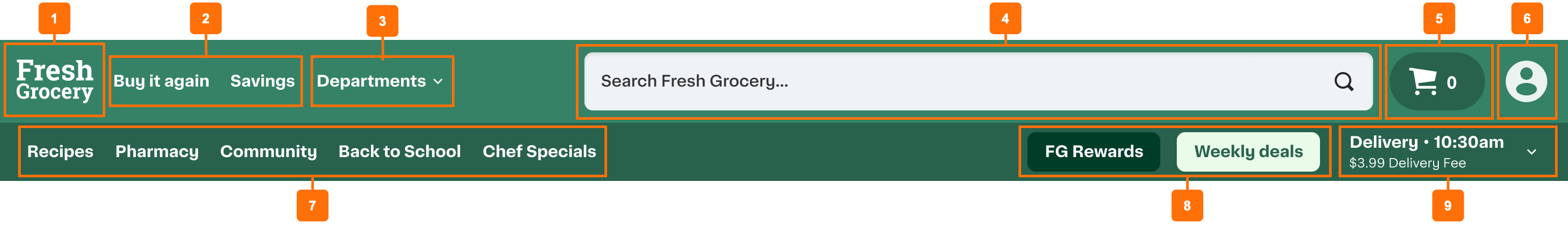
- Brand logo
- Top bar links
- Departments
- Search
- Cart
- Account profile
- Bottom bar links
- Bottom bar featured links
- Shopping context selector
Brand logo
On desktop and mobile web, customers can click the logo to go back to the homepage. On mobile apps, customers cannot click the logo. Instead, the mobile app includes a Shop tab that customers can click to go back to the homepage.
Links
You can add links to link blocks in the top bar or bottom bar in the desktop header. In the mobile web menu and the mobile app More menu, you can also add links in link blocks. Navigational links should go to pages that you think are the most popular among your customers, such as Buy it again or Savings. Instacart data shows that placing the Buy it again link in a prominent spot on your storefront can improve customer retention and increase cart sizes. You can also customize the style of a regular link to be a standard link, image or button.
Departments
Customers can explore your storefront by browsing through your departments and collections. You can add a nested link that contains a list of your departments to your desktop header, mobile web menu or the mobile app More menu. For more information, see Departments.
Featured links
You can add featured links to the desktop header in the top bar featured link block or the bottom bar featured link block. You can customize the style of featured links to be a standard link, image, or button. We recommend using no more than three featured links in the top bar or bottom bar to allow them to stand out.
Account profile
Customers can easily access their account information, including personal information, saved lists, and order history.
For more information, see Accounts.
Essentials
The header includes the following essential components that are vital to providing a positive and seamless customer shopping journey. You can configure the position of these elements for your desktop experience.
- Search bar
- Shopping context, including the address for delivery or pickup
- Earliest available time slot
- Cart
Configuration
Use Instacart Platform Portal to configure the following header and navigation components: