Nutrition info - Multi-block format
You can provide a product's nutritional information using a structured format that specifies data for each nutrient individually.
| Column | Type | Description | Example | Customer experience |
|---|---|---|---|---|
nutri_info | JSON | Nutritional data. For more information, see nutri_info. | See Example. | 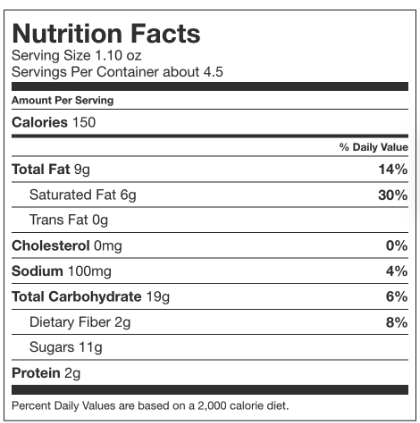 View full image |
serving_size | text | Size of an individual serving. | 1.10 oz | |
servings_per_container | text | Number of servings per container. | about 4.5 |
JSON data
nutri_info
Each nutri_info object contains a single array.
| Field | Data type | Required | Description | Example |
|---|---|---|---|---|
nutritions | Array (nutritions) | Yes | Contains the nutrition information. | "nutri_info": {"nutritions":[ ]} |
nutritions
Each nutritions array can contain the following data.
| Field | Type | Required | Description | Example |
|---|---|---|---|---|
general | Array (Nutrient object) | Yes | The nutrients to be included on the Nutrition Facts label. | "general":[ ] |
upc | string | No | The 12-digit Universal Product Code (UPC). | "000123456789" |
vitamins | Array (Nutrient object) | No | The vitamins to be included on the Nutrition Facts label. This field is optional. You can instead specify vitamin nutrients within the general array. | "vitamins":[ ] |
Nutrient object
Each object within a general or vitamins array can contain the following data:
| Field | Type | Required | Description | Example |
|---|---|---|---|---|
name | string | Yes | Nutrient name. For a complete list of acceptable values, see Nutrient list. | "Calories" |
percentOfDaily | float | Yes | The percentage of the recommended daily amount of this nutrient contained in a single serving. Must be a value between 1 and 100. If necessary, multiply fractional values by 100 before including the value in this field. For example, convert a value of .08 to 8. | 8 |
quantity | float | Yes | The number of units of this nutrient contained in a single serving. | 20 |
unitOfMeasure | string | No | The unit of measure for the nutrient. For example, grams (g), milligrams (mg), or micrograms (mcg). | "g" |
Example
The following is an example of a nutri_info object:
info
When providing JSON data in a comma-separated value (CSV) file, fields that are normally enclosed in double quotes must be enclosed in two sets of double quotes. For example, "data_field" must be formatted as ""data_field"".
{
"nutri_info": {
"nutritions": [
{
"general": [
{
"name": "Total Fat",
"percentOfDaily": 6,
"quantity": 5,
"unitOfMeasure": "g"
},
{
"name": "Protein",
"quantity": 9,
"unitOfMeasure": "g"
},
{
"name": "Sodium",
"percentOfDaily": 10,
"quantity": 240,
"unitOfMeasure": "mg"
}
],
"upc": "000123456789",
"vitamins": [
{
"name": "Calcium",
"percentOfDaily": 15,
"quantity": 200,
"unitOfMeasure": "mg"
}
]
}
]
}
}
Nutrient list
You can provide the following values in the name field within a Nutrient object:
- Biotin
- Calcium
- Calories
- Calories from Fat
- Chloride
- Cholesterol
- Chromium
- Copper
- Dietary Fiber
- Folate
- Includes Added Sugars
- Insoluble Fiber
- Iodine
- Iron
- Magnesium
- Manganese
- Molybdenum
- Monounsaturated Fat
- Niacin
- Other Carbohydrate
- Pantothenic Acid
- Phosphorus
- Polyunsaturated Fat
- Potassium
- Protein
- Riboflavin
- Saturated Fat
- Saturated Fat Calories
- Selenium
- Sodium
- Soluble Fiber
- Sugar Alcohol
- Thiamin
- Total Carbohydrate
- Total Fat
- Total Sugars
- Trans Fat
- Vitamin A
- Vitamin B
- Vitamin B12
- Vitamin B6
- Vitamin C
- Vitamin D
- Vitamin E
- Vitamin K
- Zinc