Additional dimensions
In addition to the basic size fields described in the minimum catalog requirements, you can add more fields to better describe products. For example, you can add par_weight for loose items like apples, or you can add sold_weight for big and bulky products.
| Column | Data type | Description | Example | Customer experience |
|---|---|---|---|---|
min_picked_weight | float | Minimum weight of loose-weight items that must be purchased. | 2 | None available |
par_weight | float | Average weight per unit when a loose-weight product (for example, apples) that are typically sold together are instead sold as a single unit. The par_weight column transforms loose-weight (per lb) products to single unit (each) products.
Par_weight allows customers to purchase their desired number of single items with a clear price calculation. An item with a par_weight calculation displays a price estimate on the product page.Retailers can set the initial value via the inventory file, but the value displayed on the storefront may be modified as the result of machine learning algorithms. Retailers can request to exclude certain products, or entire departments, from having their par_weight calculated. | 0.45 Royal Gala apples are: cost_price_per_unit = ‘1.99’cost_unit = ‘lb’par_weight = ‘0.45’.The customer pays $0.89 per apple. | 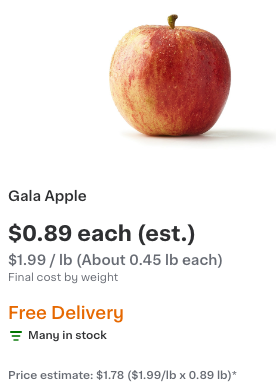 View full image View full image |
sold_dimension_uom | text | Unit of measure used to define the three dimension fields (sold_height, sold_length, sold_width). All three must use the same unit of measure. If sold_dimension_uom is not provided, then the default is inches.Note: If your assortment contains items over 4 x 2 x 2 feet (1.2 x .6 x .6 m), this column is required. | centimeter, cm, inch, in, foot, ft, meter, m | None available |
sold_height | float | Height (in sold_dimension_uom) of the packaging as it leaves the store with the shoppers (excludes any additional bagging used at checkout).Note: If your assortment contains items over 4 x 2 x 2 feet (1.2 x .6 x .6 m), this column is required. | 4 | None available |
sold_length | float | Length (in sold_dimension_uom) of the packaging as it leaves the store with the shoppers (excludes any additional bagging used at checkout).Note: If your assortment contains items over 4 x 2 x 2 feet (1.2 x .6 x .6 m), this column is required. | 4 | None available |
sold_weight | float | Weight (in sold_weight_uom) of the packaging as it leaves the store with the shoppers (excludes any additional bagging used at checkout). Note that for variable weight items, this value is overridden by the customer ordered weight or the shopper picked weight as appropriate. This value can vary from the required size field.Note: If your assortment contains items greater than or equal to 63 lbs, this column is required. | 10 | None available |
sold_weight_uom | text | Unit of measure used to define the sold_weight field. This can vary from the required size field.If sold_weight_uom is not provided, then the default is pounds.Note: If your assortment contains items greater than or equal to 63 lbs, this column is required. | gram, g, kilogram, kg, pound, lb, ounces, oz | None available |
sold_width | float | Width (in sold_dimension_uom) of the packaging as it leaves the store with the shoppers (excludes any additional bagging used at checkout).Note: If your assortment contains items over 4 x 2 x 2 feet (1.2 x .6 x .6 m), this column is required. | 4 | None available |
suggested_incremental_weight | float | Minimum incremental weight of loose-weight items that must be purchased. | 0.25 | None available |